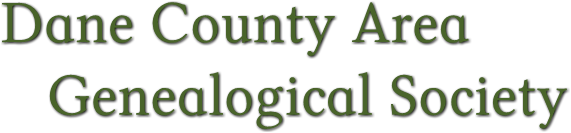How to Register for an Event
Click the “Register” button on the website or the “Register Now!” button in the event email.
Enter your Email address and type in the characters you see in the picture.
Click the “NEXT” button
MEMBERS:
If you’re a member, you will see this message:
“You can log in to auto-fill your contact information - or proceed with the registration without logging in.”
Either:
Click “Member” then click the “NEXT” button
Enter your First and Last name then click “NEXT”.
Click “CONFIRM”.
Or:
Click the “Login” button and enter your Email and Password and click “LOGIN” button.
You’ll
see “Incomplete event registration” link in the bottom right corner of
your browser window. Click that to continue your registration.
Click “Member” then “NEXT” button.
You can now add a guest, if you’d like.
Click “NEXT” button.
Click “CONFIRM”.
GUESTS:
Click the “Register” button.
Enter your Email address and type in the characters you see in the picture.
Click the “NEXT” button
You’ll see a message:
“Note: some registration types are only available for members.”
You may apply for membership, if you’d like.
If your email address is not recognized to be a member email address, you will be considered a Guest and may be charged $10. Click “NEXT”.
Enter your First and Last name then click “NEXT”.
Click either “INVOICE ME” or “PAY ONLINE” and follow the directions.